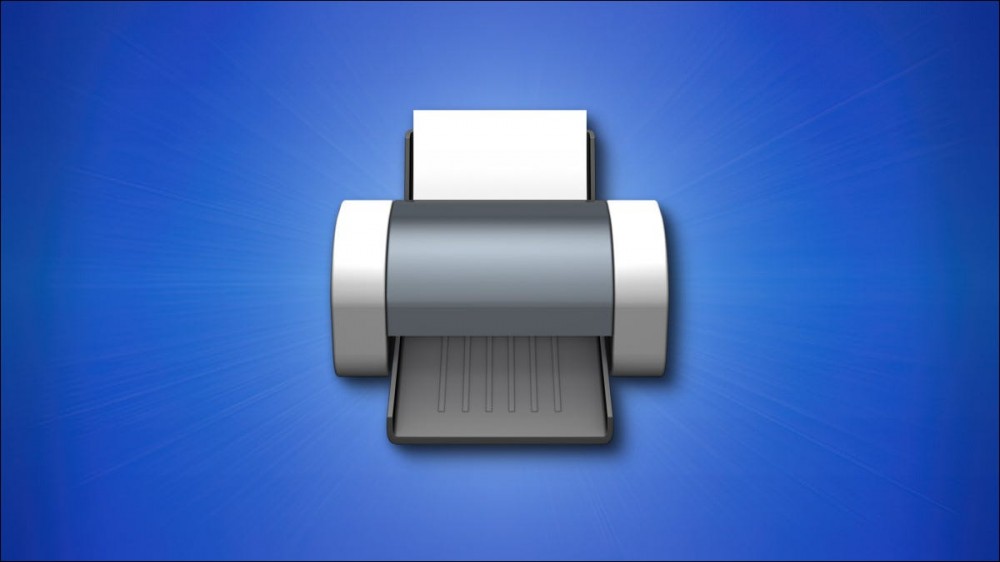Category: iMac
“Live Text” Is the Best iPhone and Mac Feature You’re Not Using
New Africa/Shutterstock.com Copying text from the real world into a note or a document used to require manual transcription or hit-and-miss OCR software. If you have an iPhone, you can easily copy text from a sign, book, or screenshot using…
Are You Cleaning Your MacBook the Wrong Way? | 5 Tips & Tricks
Credit: Ksjundra07 / Shutterstock
Apple Might Announce These Four New Macs at WWDC 2022, Sources Claim
Credit: Konstantin Milenin / Twitter Mac Pro Apple has been working on the Mac Pro for some time now; the company even teased it at its last event, and there’s no better place than the Worldwide Developers Conference to unveil…
How to Enter and Exit Full Screen Mode on a Mac
Have you ever wanted to use an app in full-screen mode on a Mac? Or maybe you’re stuck in full screen and don’t know how to get out. Luckily, switching modes is as easy as clicking a little green button….
Get Around macOS Faster: Speed Up Navigation on Your Mac
marymash/Shutterstock.com Learning to get around macOS quicker can be a real productivity booster if you spent a lot of time using your Mac. Many of these tips will quickly become second nature and you’ll wonder how you ever did without…
How to Open Mac Spotlight Results in Finder
Spotlight on Mac is brilliant at quickly launching apps and finding documents. But once you get a list of results, it’s not obvious how to see the file locations in Finder. We’ll show you how to do it. First, open…
Did Apple Cancel the New Mac mini?
Credit: Daniel ZONEofTECH / Twitter Even though several sources suggested we’d see a new Mac mini at last month’s Peek Performance event, it quickly became apparent that Apple had thrown us a curveball with the new Mac Studio. It’s the…
How to Browse Files on a Mac
If you need to find, move, copy, or delete files on your Mac, you’ll need to use Finder, which is similar to File Explorer on Windows. We’ll show you some basics about how to browse for files and manage them….
How to Set Default Printer Paper Size on Mac
If you print frequently with different paper sizes on a Mac, you might get frustrated if the system is stuck on the wrong paper size that you don’t want to use. Luckily, it’s easy to set the default paper size…
How to Stop Safari From Automatically Unzipping Downloaded Files on Mac
By default, the Safari browser on Mac will extract ZIP files you’ve downloaded—and even discard the original compressed ZIP files. If this bothers you, there’s an easy way to turn it off, and you can keep your archived downloads in…